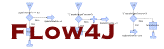
|
PrerequisitesThe Flow4J Plug-in requires:
The Graphical Editing Framework (GEF) allows developers to take an existing application model and easily create a rich graphical editor. The easiest way to install GEF is
Flow4J InstallationUsing the Eclipse Update Manager
An important setting has to be done in the Eclipse preferences Install/Update section: "Valid updates" has to be set to compatible . Otherwise major release changes won't be updated. If you are behind a firewall, then set the proxy settings in the Workbench preferences - Install/Update panel.
Note:
Manual Installation
Now verify that Flow is correctly installed:
|